User Manual
Version 1.0 dated July 22, 2024
Profile
Favorite
Add objects to your favorites. This way, you can return to working on channels and publications at any time, without having to search again.
Add to Favorites
The following objects are available for adding to favorites:
- channels;
- publications;
- publication grids.
To add to favorites, click on the "Star" icon:
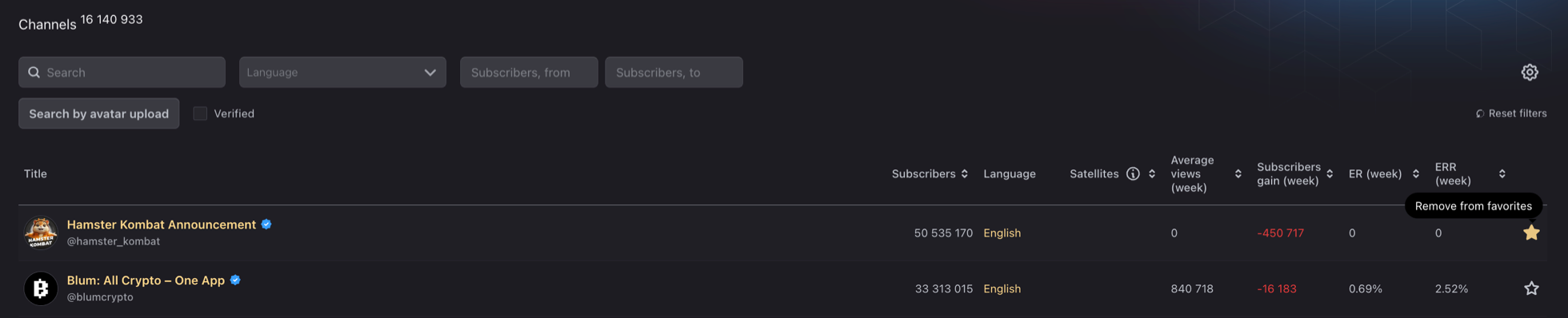
Example of adding a channel to favorites
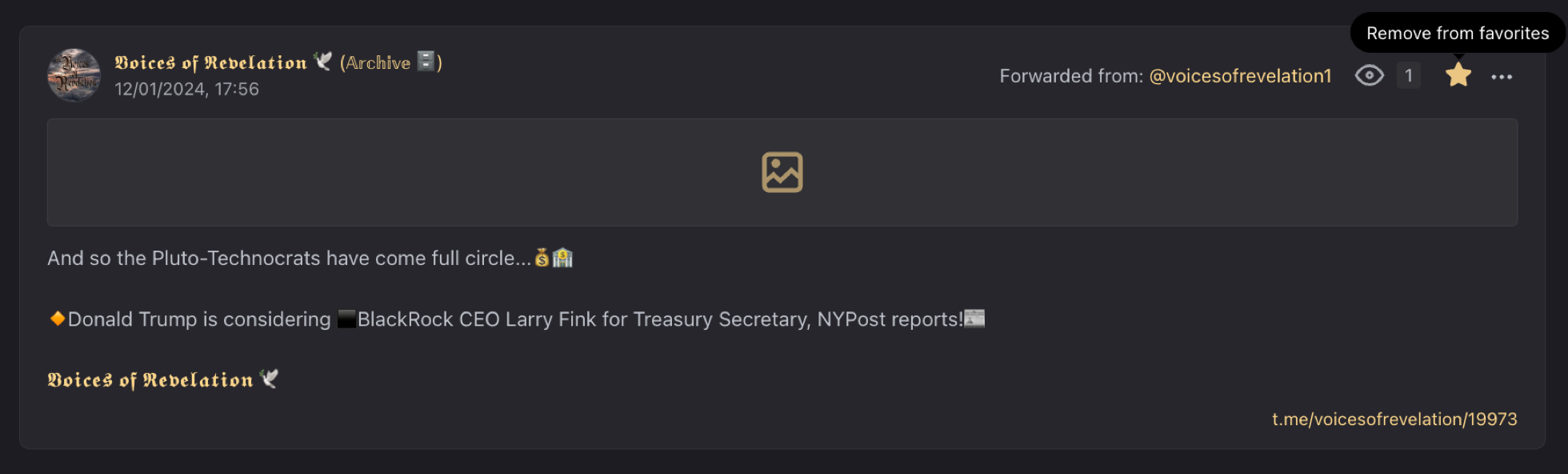
Example of adding a publication to favorites
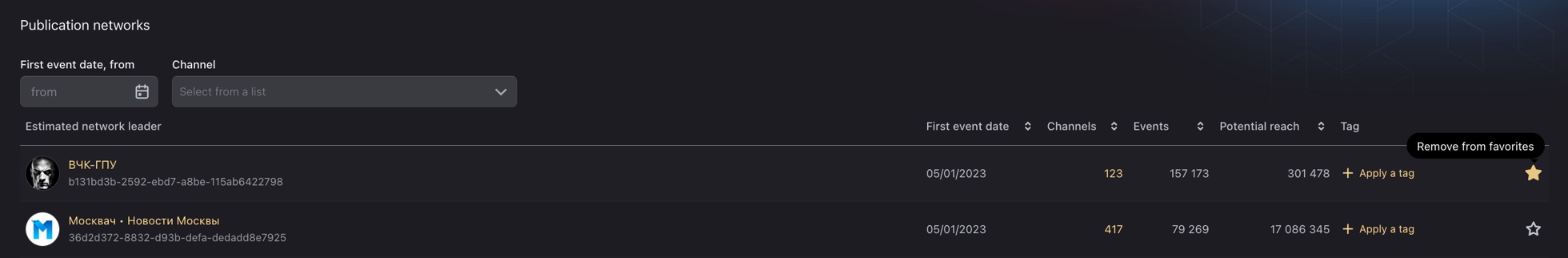
Example of adding a grid of publications to favorites
View Favorites
You can return to viewing your favorite objects via the menu in the service header.
To do this, you need to click on the "Star" icon:
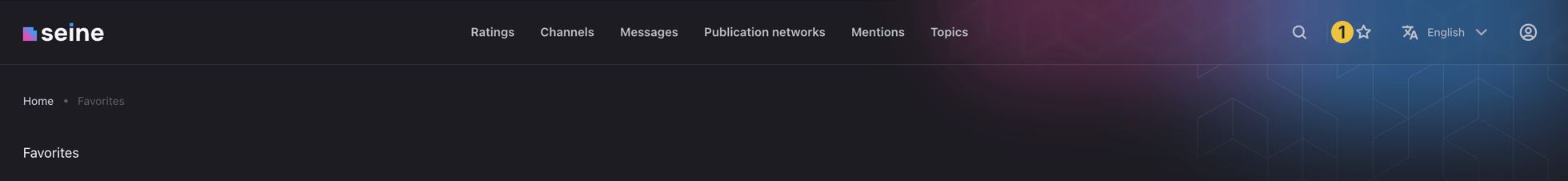
Go to the "Favorites" section
There will be three tabs available on the page:
- channels;
- publications;
- publication grids.
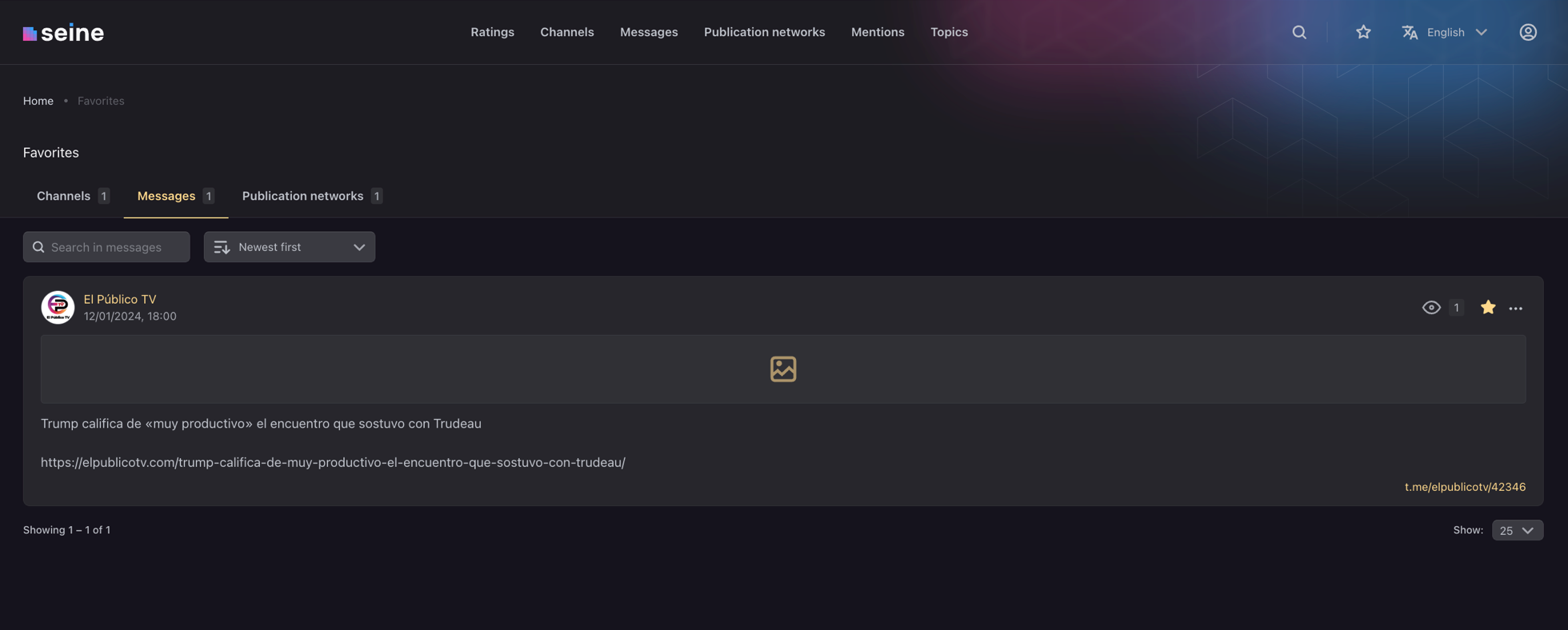
Example of added channels in favorites
To remove an object from your favorites, simply click on the star icon again.