User Manual
Version 1.0 dated July 22, 2024Channel details page
Channel information: mentions, reposts, views, publication schedule and much more.
Channel information
Channel data contains up-to-date information from the Telegram profile, the language of publications, the date the channel was added to the collection and the ability to add the channel to favorites.
The top panel also contains brief statistics: the number of subscribers, engagement by reactions (ER) and views (ERR).
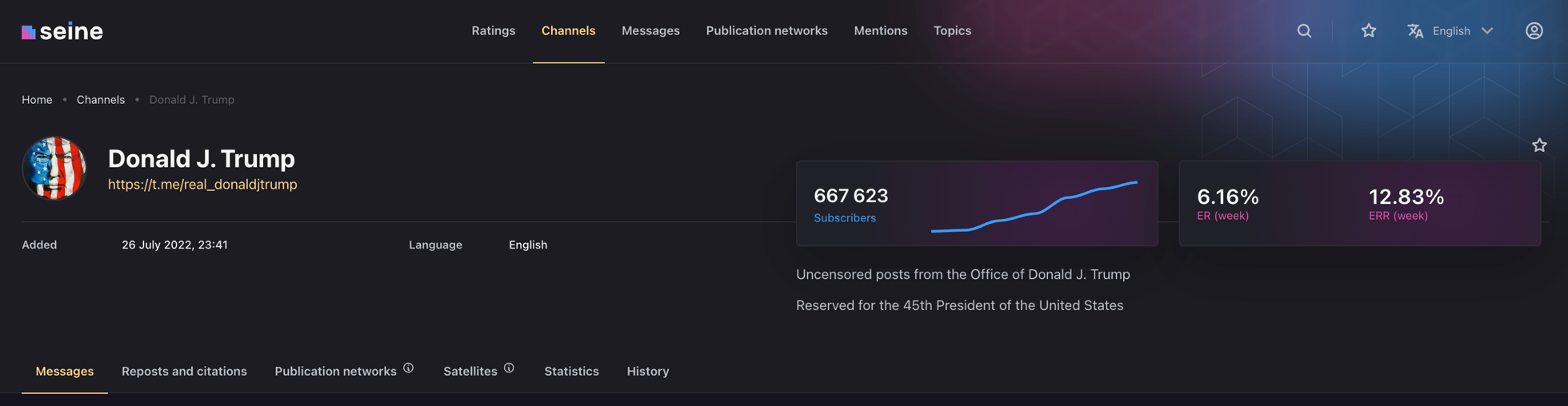
Messages
The "Messages" tab is similar to the general "Messages" section. By default, publications for the last month are displayed.
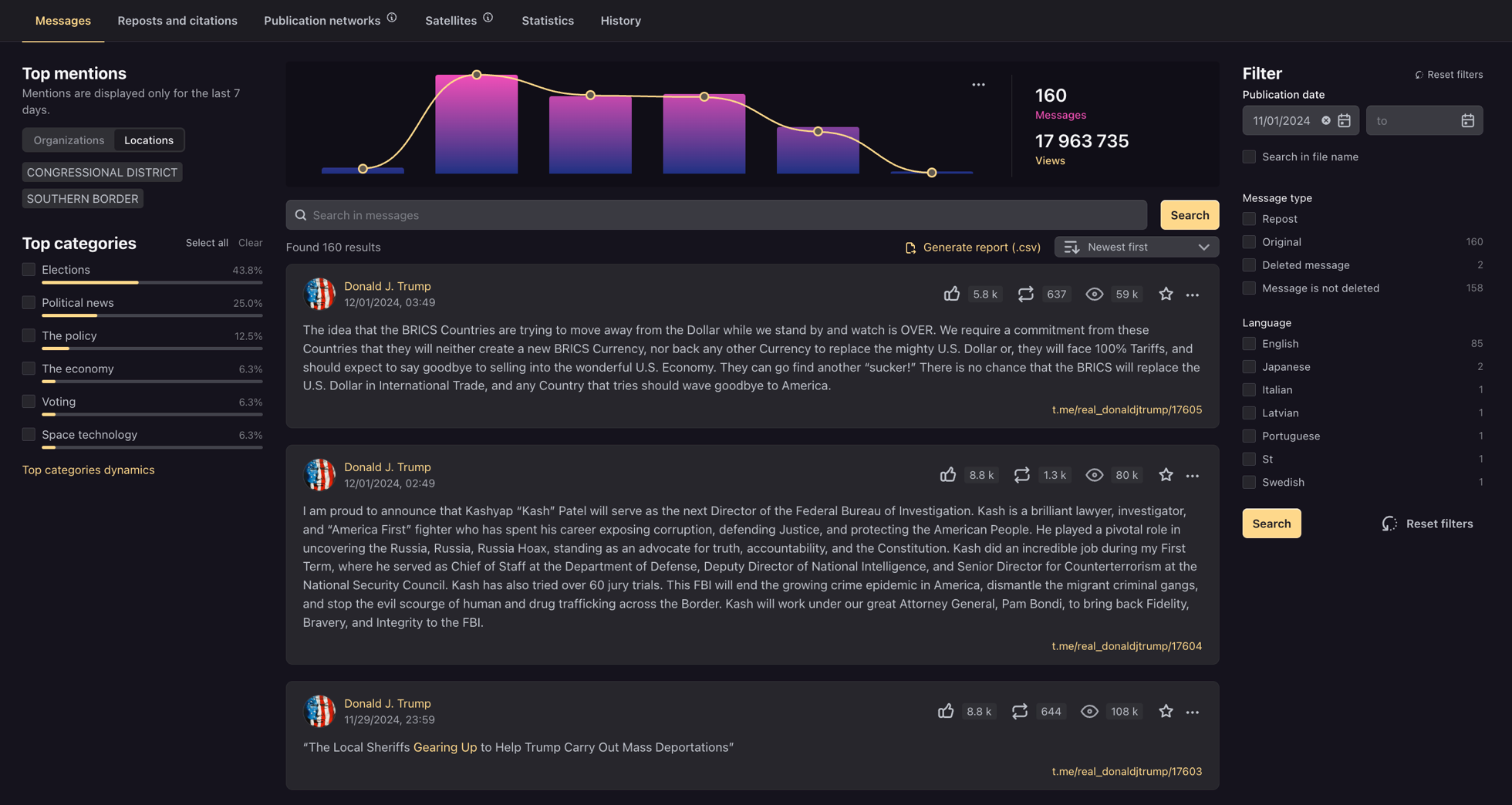
Reposts and citations
The dynamics of reposts and mentions displays statistics for the selected period with gradation per day, week or month. By default, the period is set for the last month.
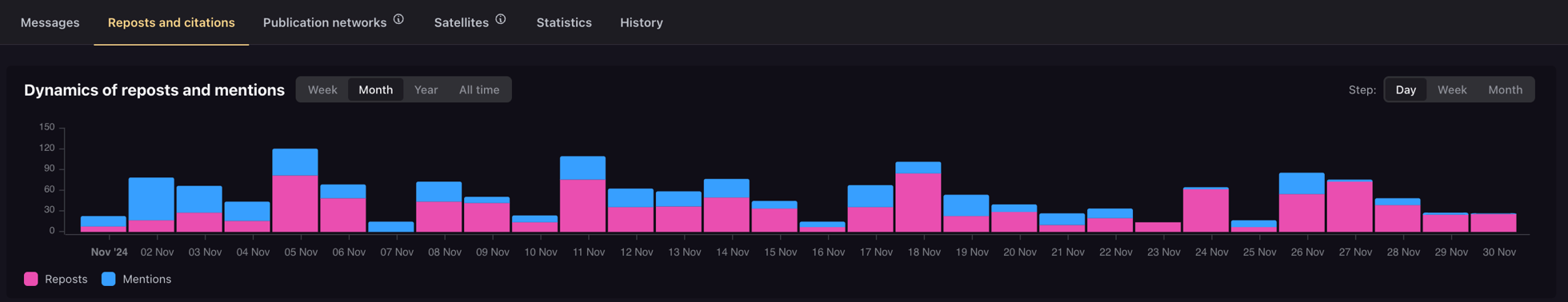
When you select a date on the diagram, a modal window with a list of publications will open. The list displays publications with mentions and reposts of the channel for the selected period. Otherwise, the list is similar to the «Messages» section.
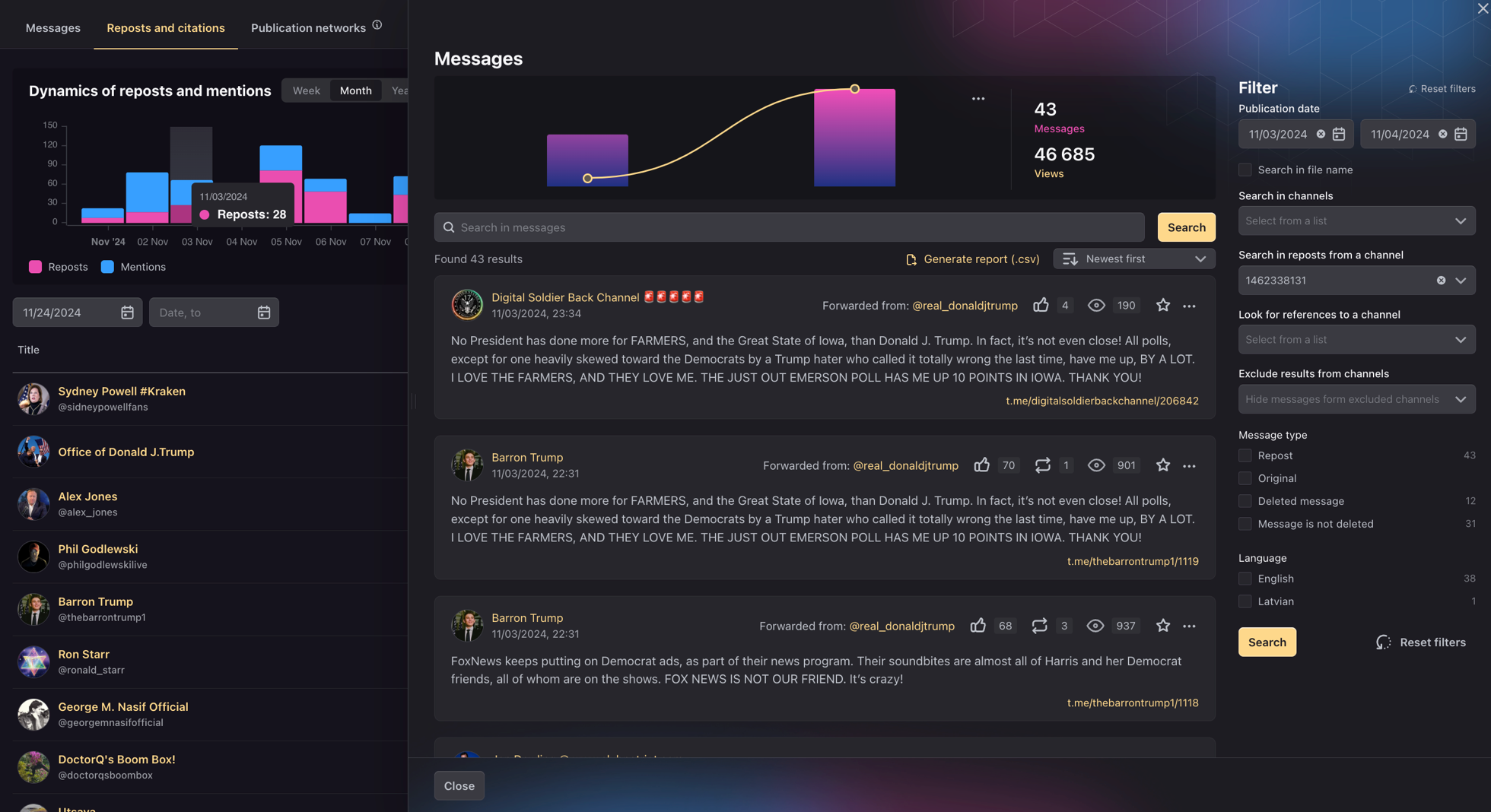
This section contains a register of channels that:
- Reposted publications
- Reposted on channel
- Mentioned on channel
- Mentioned channel
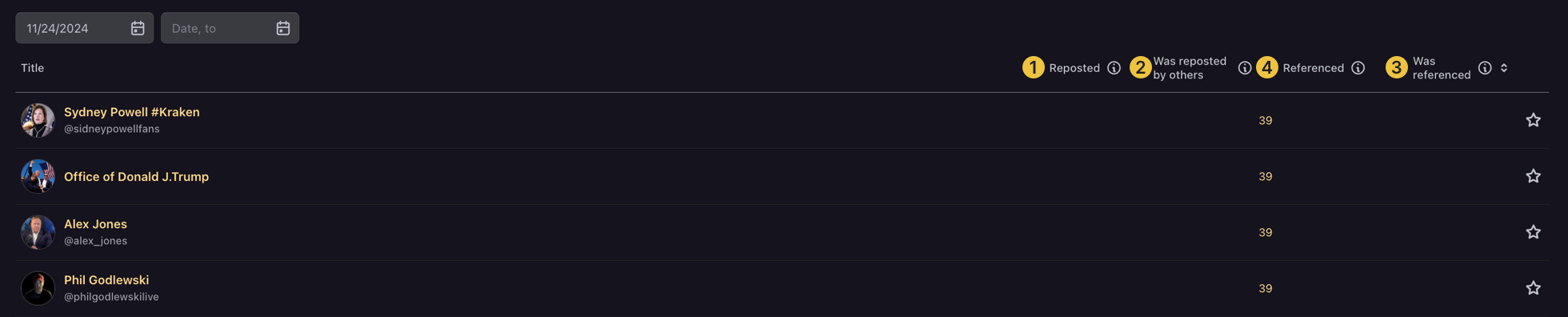
Networks and satellites
Check posting grids - groups of channels (satellites) that publish similar messages at approximately the same time.
The "Networks" tab displays a registry of publication networks in which the current channel is a possible leader. The registry functionality is similar to the "Networks" section.
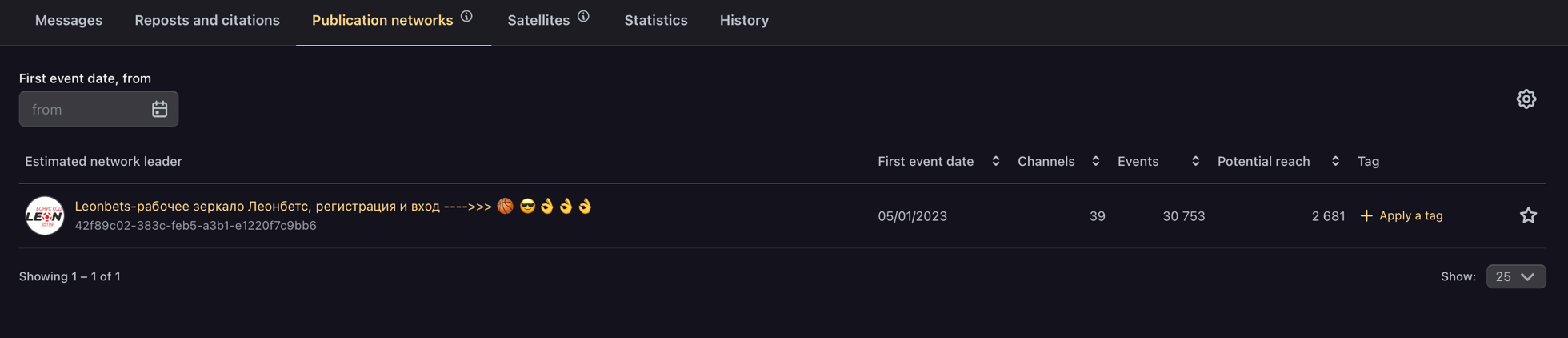
The "Satellites" tab displays a registry of channels that are part of publication grids where the current channel is a possible leader.
Registry composition:
- Channels with similar activity — members of publication networks.
- Subscribers — the number of subscribers to the channel.
- Common news items — the number of identical messages published at approximately the same time.
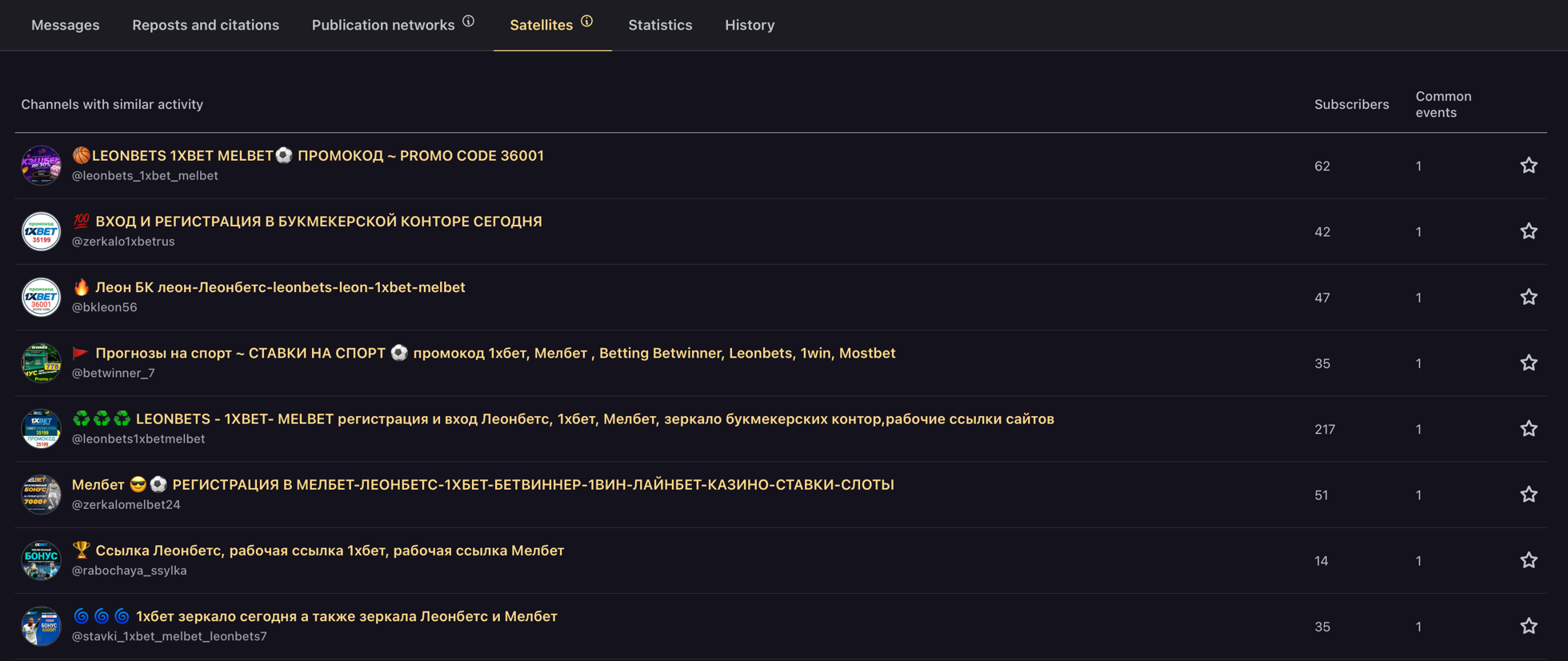
Reach and Engagement
The first panel of the section consists of four diagrams:
- Average Post Reach
- Subscriber Growth
- Engagement Rate by Views (ERR)
- Engagement by Reactions (ER)
The charts show statistics for a selected period, week, month, year and all time..
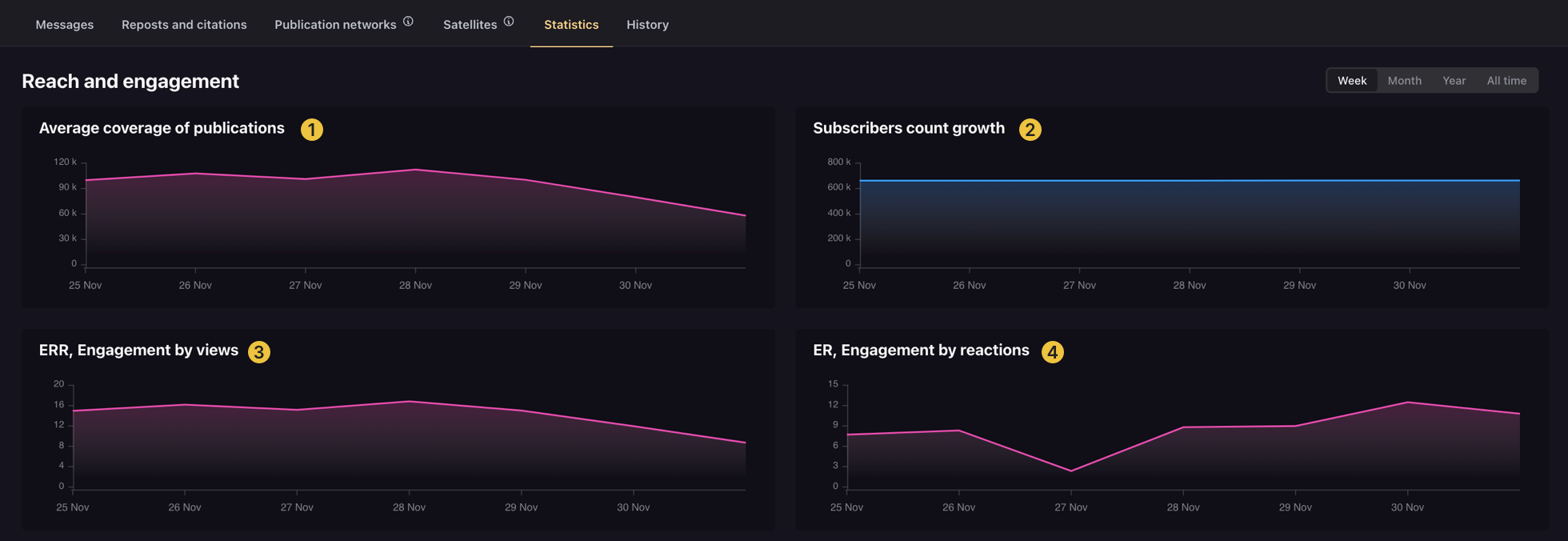
Publication statistics
The page also features a chart with the dynamics of posting messages, which shows the original publication and repost indicators. The chart can be customized with gradation: day, week and month.
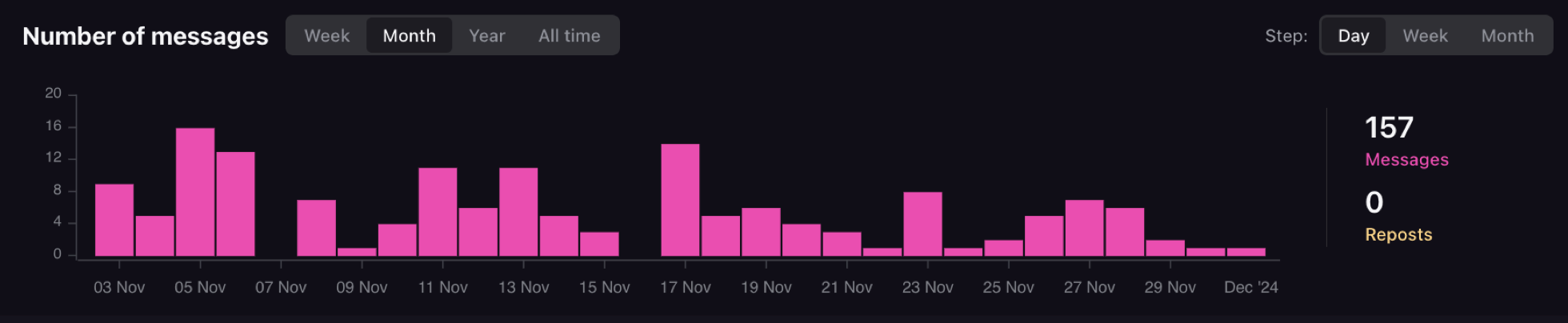
When you select a specific day on the chart, a modal window will open with a list of publications for the selected date.
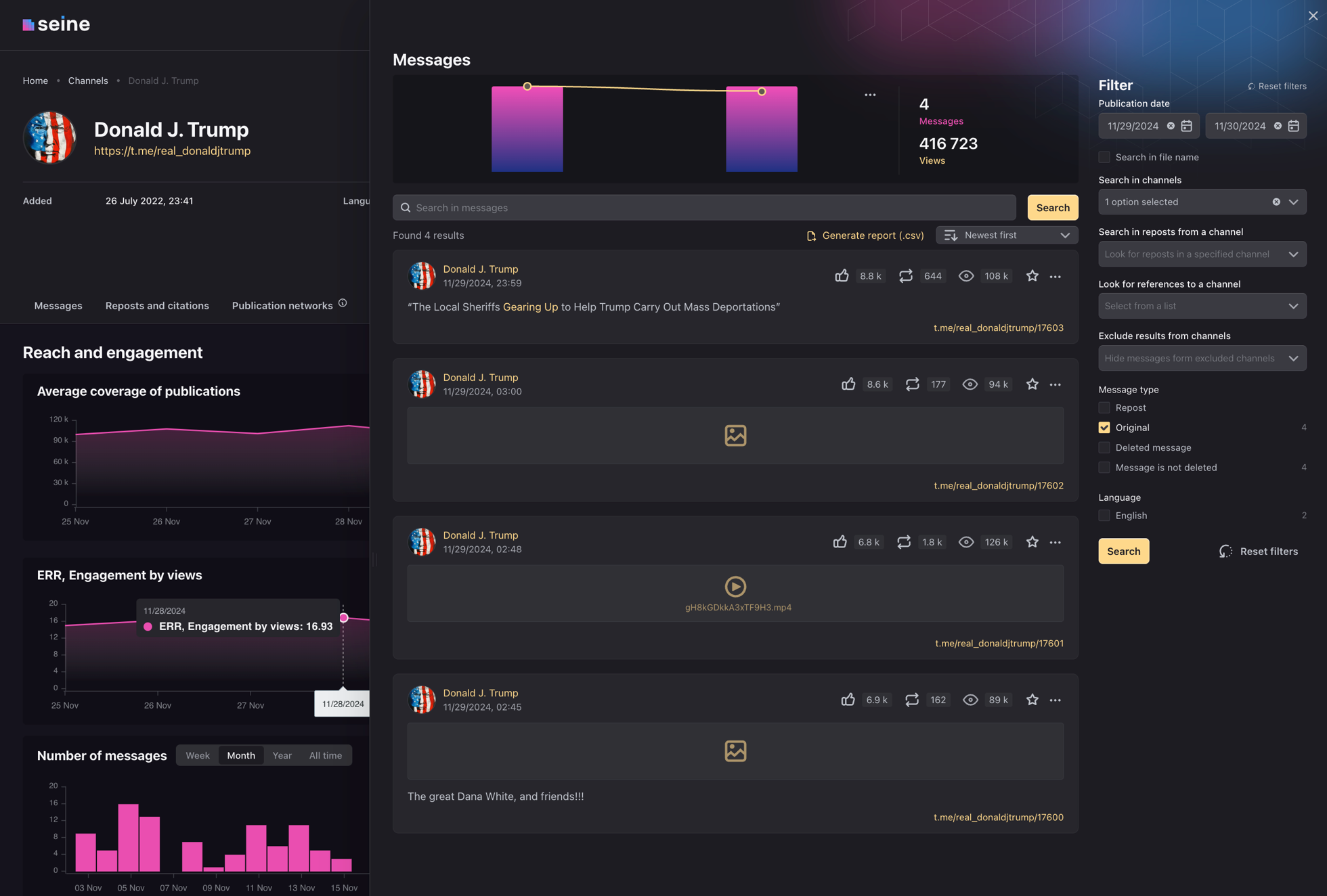
The calendar allows you to track the frequency of postings:
- For the last month, for every hour:
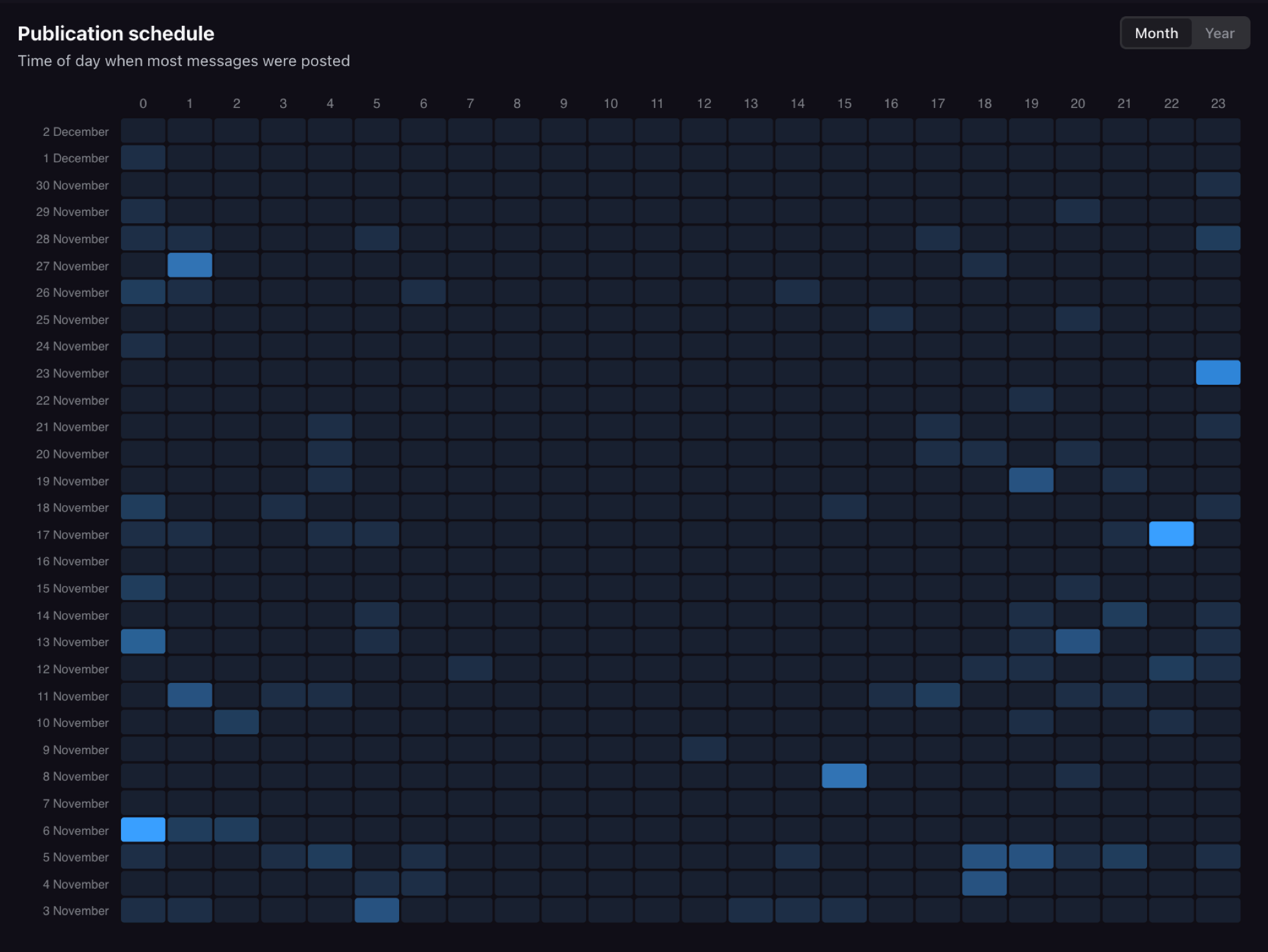
- For each day of the week throughout the year:
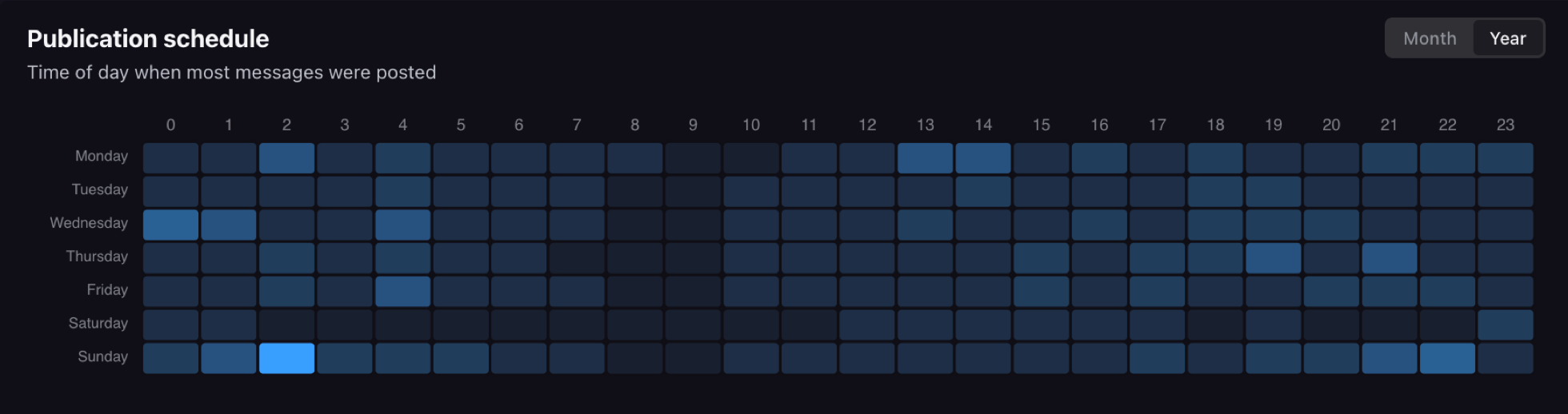
The section also contains tops of the most popular publications by views or reactions.
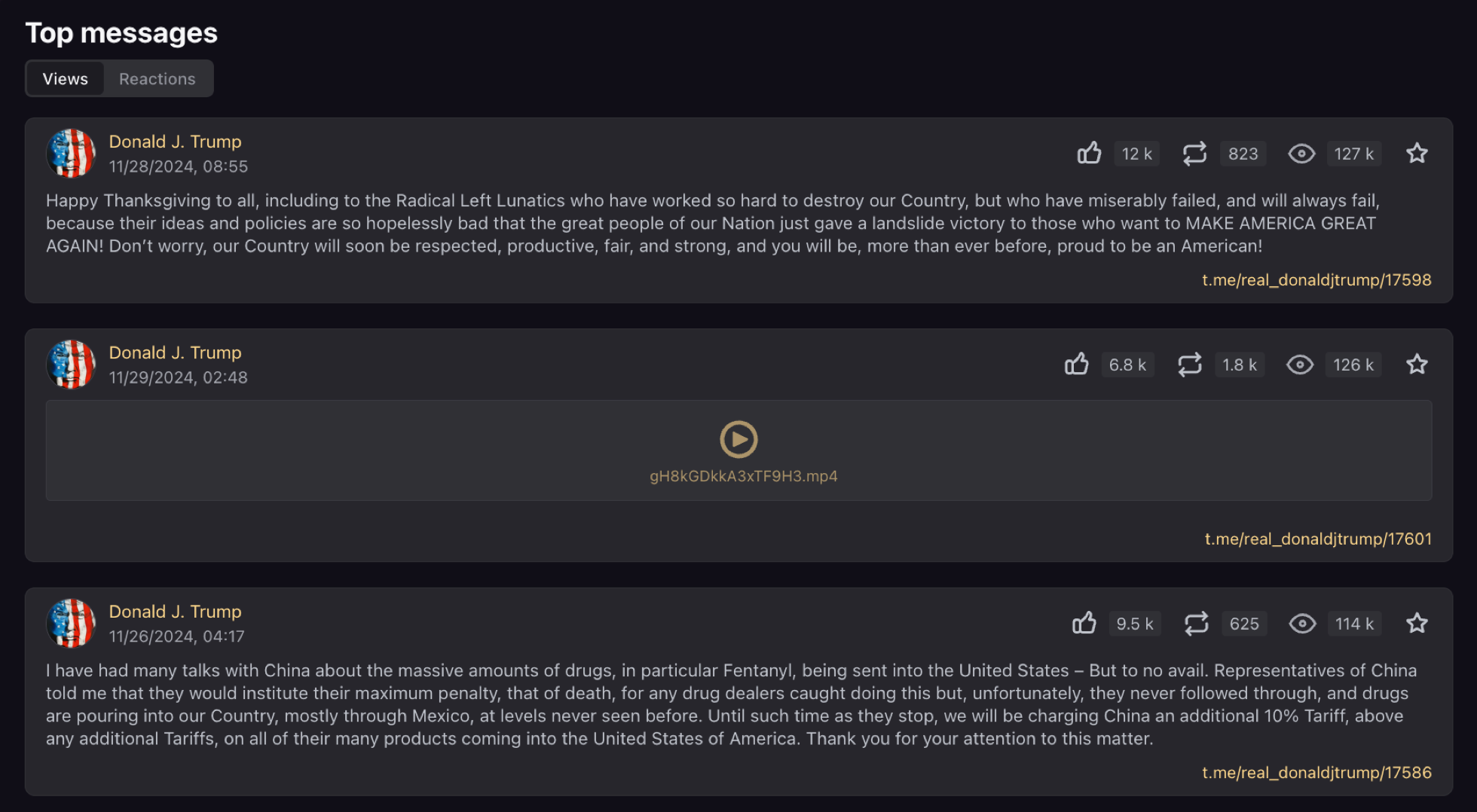
Top stories and categories
The statistics section also contains a list of top topics on which messages are published in the channel:
- Topics can be viewed for the following periods: last week, month and year, as well as for all time.
- The list is displayed as topic names.
- The number of publications is displayed next to the name.
- When you click on a topic, a modal window will open with a list of publications on the topic.
Next to the topics there is a block "Top categories". This block displays a monthly list of categories, on the topics of which messages are published. Since there can be several categories, we display the percentage of the topics of the categories.
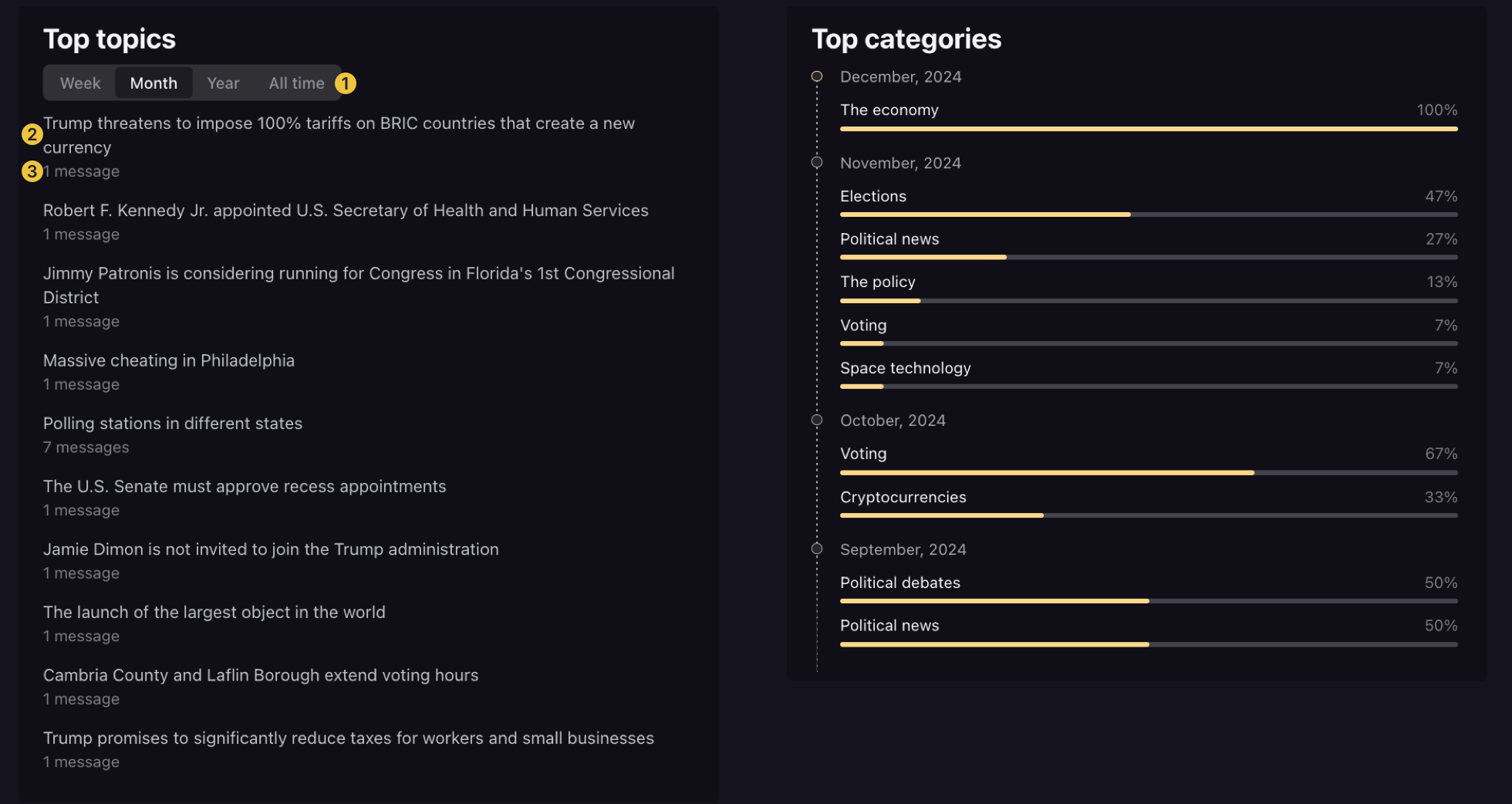
Story
View the channel profile change history:
- Username.
- Title.
- Description.
- Avatar.
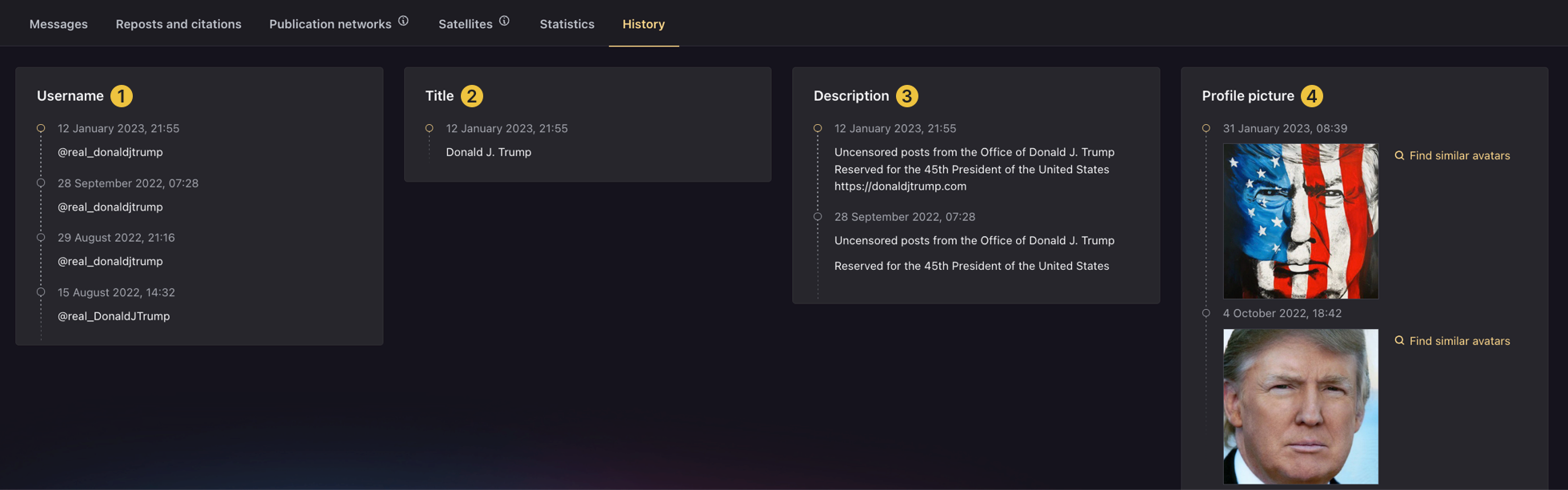
From this section, you can also find channels with similar avatars. To do this, click on the link "Find similar avatars".